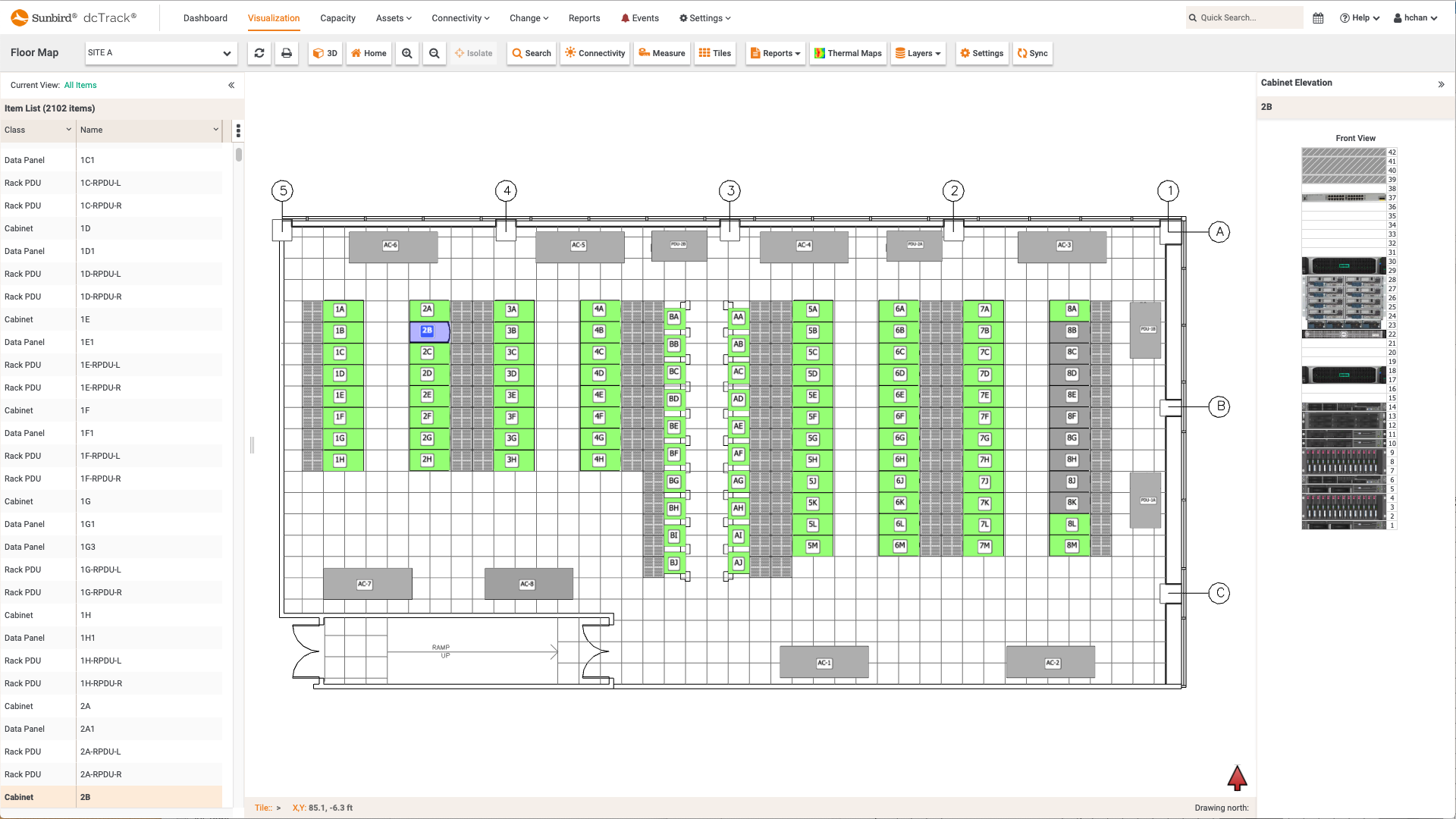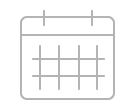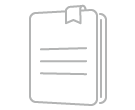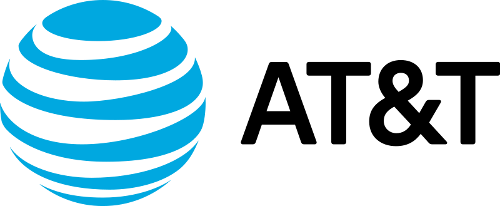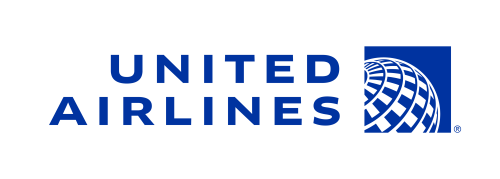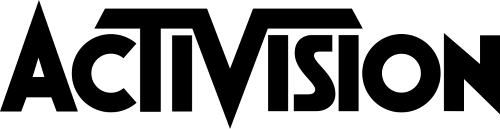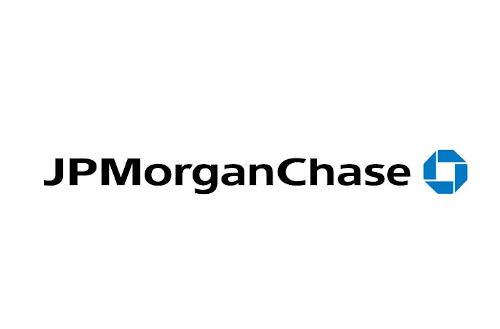Democratize Your Data Center KPIs
Create, edit, and share your own custom dashboard pages to drive data collaboration.
Give your management visibility into your data center with shareable, personalized dashboards
Manage to consistent KPIs across your functional teams
Save personal settings for your favorite and most frequently used charts
Share securely with dashboards that respect granular, role-based access control
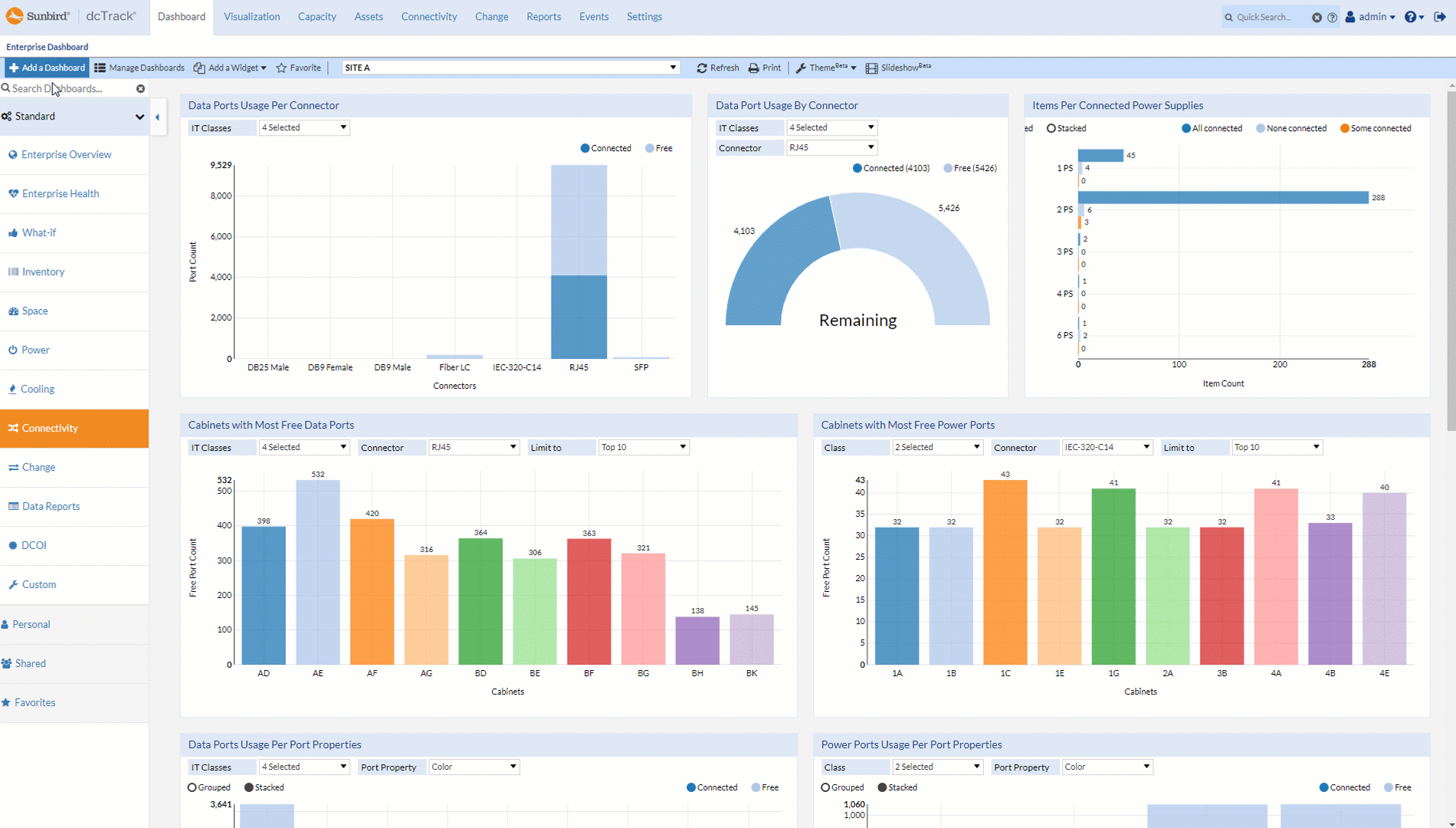
Your ultimate data center dashboard has arrived.
Over 100 preconfigured widgets across 12 dashboard categories cover a wide range of data center metrics
Works out of the box—no user configuration required
Change the size and location of your chart widgets with intuitive, drag-and-drop simplicity
Pull in third-party data from around the web with HTML widgets
Gain full access to your data and generate self-service reports with SQL widgets
Quickly filter, select, or deselect chart data points to refine your analysis
Schedule weekly management reports for auto-creation and distribution
Share DCIM dashboard widgets to your corporate portals
Copy, Customize, and Personalize dashboards and save to personal or shared folders

Visual data center analysis: Slice and dice your data any way you want it.
Get full access to the raw data behind the dashboard
View summary panels for an overview of your data
Expand or contract the timeframe to get just the dataset you want
Display or hide data points with one click to more easily spot trends
Filter, sort, print, and export tabular reports to CSV or PDF to share with your team or management

Over 100 Interactive Reports at Your Fingertips.
Sunbird’s prebuilt, interactive reports provide the data center business intelligence with the biggest impact for data center teams.
- Interact with data across the most meaningful Key Performance Indicators (KPIs) for data center management
- View reports by category: Enterprise Overview, Enterprise Health What-If, Inventory, Space, Power, Cooling, Connectivity, Change, Tabular Reports, and DCOI
- Explore data summaries and graphical charts for high-level analysis or drill down to easily access the data that drives the report
- Enable aggregate functions that allow you to do counts, find minimum and maximum values, and calculate sums or averages across multiple criteria
- Filter, sort, and hide data to pinpoint the information that matters to you
- Export the raw data to CSV or PDF for external reporting
Out-of-the-box and custom reports for every data center scenario.
Find stranded
power capacity
Power consumption reports provide a quick and easy way to identify which cabinets have available capacity, delaying expensive capital expenditure and improving resource efficiency.
Forecast and trend power and space capacity
Capacity forecast charts with trend lines and days-of-supply projections enable you to accurately estimate future needs and address potential shortages before you exceed capacity.
Bill back energy costs based on usage
Bill back reports enable you to charge individual organizations or internal customers based on usage, ensure equitable distribution of power and energy charges, and drive energy efficiency and sustainability initiatives.
Simulate power failure
Rack capacity and failover reports simulate if your racks can handle a failover situation, without impacting equipment in use, and enable you to eliminate outage concerns by identifying available capacity for coverage in case of failure.
Prevent costly, unplanned downtime
Real-time, interactive data center health maps increase uptime by providing advanced warnings of issues, such as hot spot formation, power capacity limitations, and loss of redundancy, and helps you understand the impact of equipment failure and maintenance.
Tailor reports to your organization
Custom tags and tag groups allow you to categorize the facility items in your data centers using the nomenclature specific to your organization, ensuring that everyone understands the information and items covered in your reports.
Plan for today and in the future. Zoltar can’t help you predict if you’ll run out of capacity, but we can.
- Make quick reservations or plan deployment scenarios and save as projects
- Easily see the impact of each project on your power, space, and data connectivity capacity
- Predict future power and space capacity needs
- Make your CFO happy with just-in-time spending versus overspending and overprovisioning
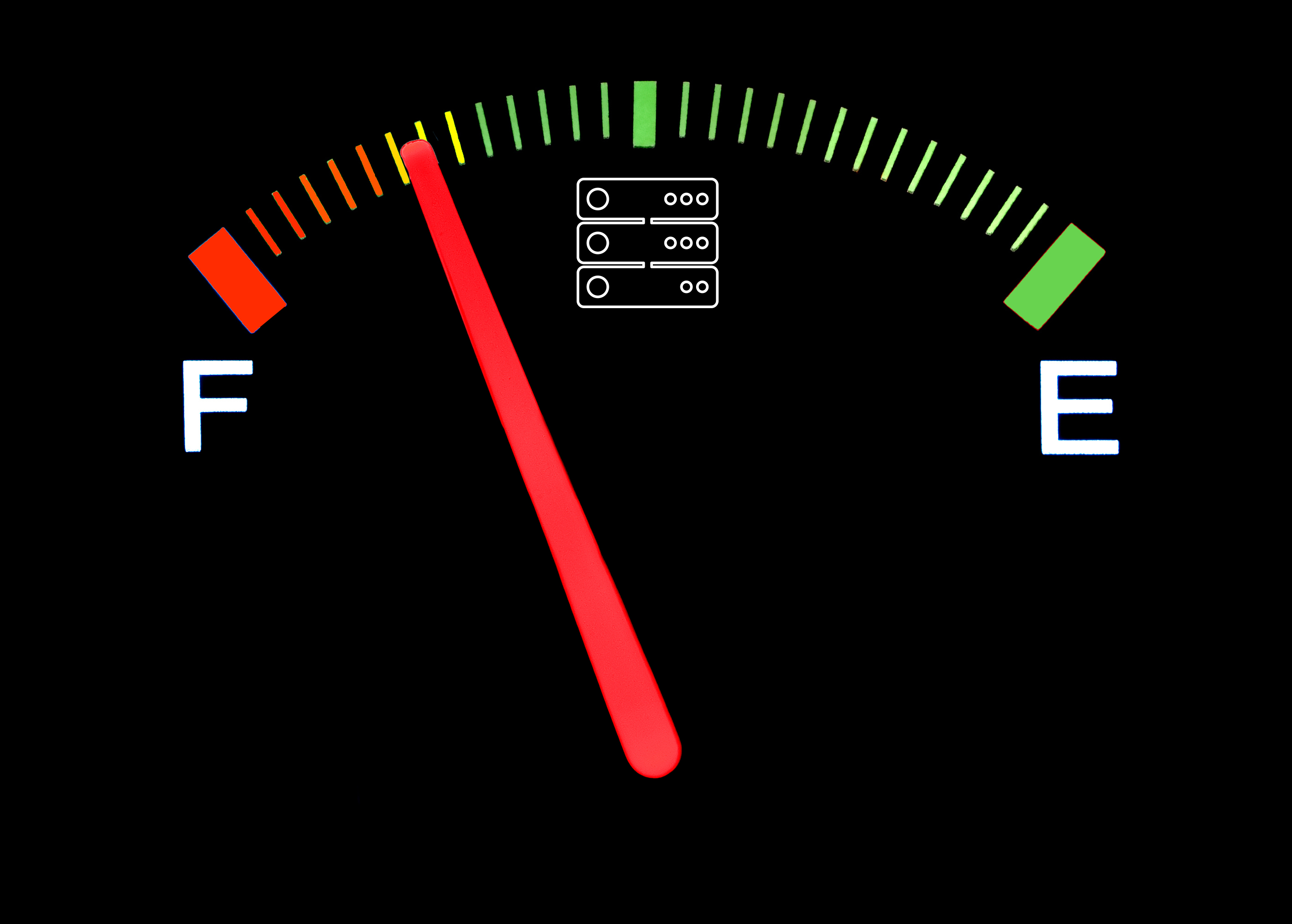
Are your data centers DCOI-compliant?
The Data Center Optimization Initiative (DCOI) may be a United States government mandate aimed at federal data centers, but its goals are shared by many organizations looking to optimize their data center infrastructure. Our DCOI Executive Dashboard can help you meet your own data center efficiency goals.
- Preloaded with five widgets that track only the relevant KPIs for fast, laser-focused data analysis
- Works without additional user configuration so you can immediately review and analyze your data
- Leverages real-time, accurate data that is collected and stored from the iPDUs and other power meters in your data center
- View the latest readings for a current snapshot or trend your data over time to track your progress on your DCOI objectives